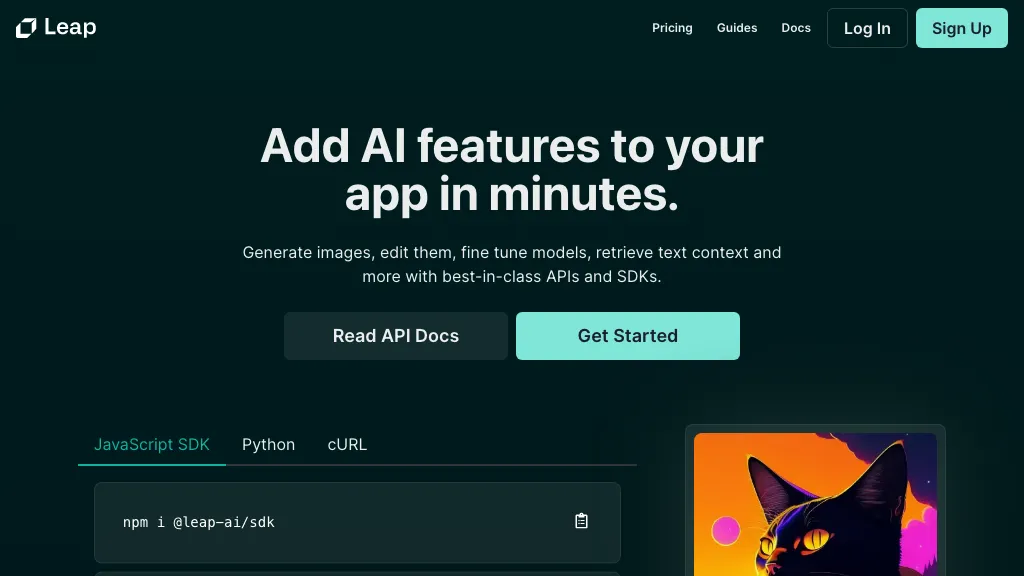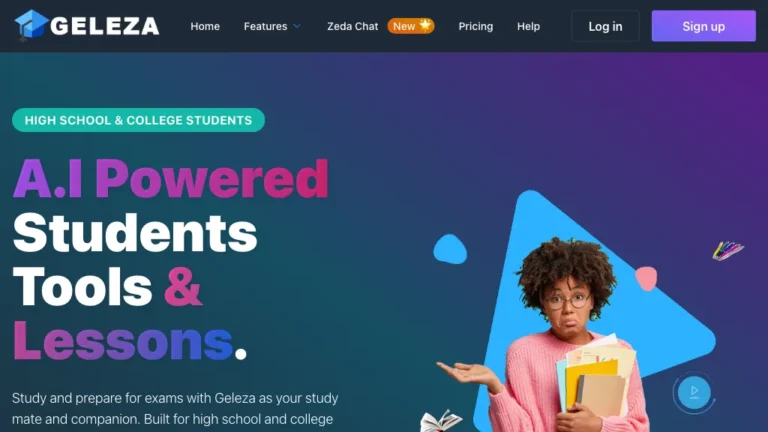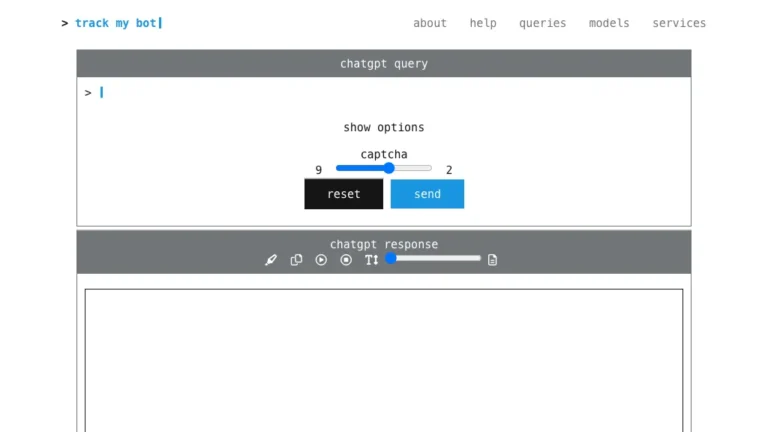Overview of Leap AI
Leap AI is an innovative tool that empowers developers to seamlessly integrate AI functionalities into their applications. With Leap AI, users can effortlessly generate, edit, and fine-tune images using pre-trained models. Additionally, the tool offers advanced text analysis capabilities, allowing users to extract relevant context from uploaded documents.
How Does Leap AI Work?
Leap AI leverages cutting-edge AI algorithms to provide users with intuitive functionalities. By harnessing pre-trained models, Leap AI enables users to perform image generation, editing, and model fine-tuning tasks with ease. Moreover, its text analysis features utilize natural language processing techniques to extract valuable insights from text documents.
Leap AI Features & Functionalities
- Image Generation & Editing
- Model Fine-Tuning
- Text Document Analysis
- API SDKs for Seamless Integration
Benefits of using Leap AI
- Streamlined Integration: Easily add AI capabilities to your app without extensive development efforts.
- Enhanced User Experience: Deliver compelling features such as image generation and text analysis to your users.
- Time & Cost Efficiency: Save time and resources by leveraging pre-trained models and API SDKs provided by Leap AI.
Use Cases and Applications
- E-commerce: Generate product images and analyze customer feedback.
- Content Creation: Edit images and extract insights from textual content.
- Research & Development: Fine-tune AI models for specific applications.
Who is Leap AI For?
Leap AI caters to developers, businesses, and individuals seeking to incorporate AI functionalities into their applications. Whether you’re a seasoned developer or a startup entrepreneur, Leap AI offers intuitive tools to enhance your projects.
How to Use Leap AI
- Sign up for Leap AI and access the API documentation.
- Choose from a range of functionalities including image generation, editing, and text analysis.
- Integrate the API SDKs into your application and start leveraging AI capabilities.
FAQs
- Can Leap AI be integrated into any programming language?
Yes, Leap AI provides API SDKs for popular programming languages such as Python and JavaScript. - Is training models with Leap AI complex?
No, Leap AI simplifies the process of model fine-tuning, allowing users to achieve desired results with minimal effort. - Does Leap AI support real-time image editing?
Absolutely, Leap AI offers real-time image editing capabilities to enhance user experience. - Can I extract insights from large text documents using Leap AI?
Yes, Leap AI enables users to retrieve relevant context from text documents of varying sizes. - Is Leap AI suitable for beginners in AI development?
Certainly, Leap AI’s user-friendly interface and comprehensive documentation make it accessible to developers of all skill levels. - Does Leap AI offer customer support? Yes, Leap AI provides dedicated customer support to assist users with any queries or issues they may encounter.
Conclusion
Leap AI revolutionizes the way developers integrate AI capabilities into their applications. With its intuitive features, seamless integration, and powerful functionalities, Leap AI empowers users to unlock the full potential of AI-driven applications.